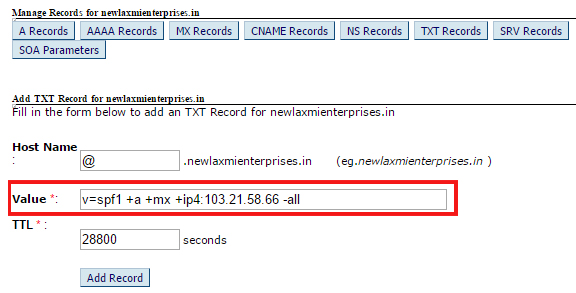What is SPF record? –
SPF record is a DNS record (Domain Name Service) which recognizes the mail servers which are allowed to send emails on behalf of your domain. The objective of SPF record is to block spammers from sending emails using addresses of your domain.
Why is SPF Record important?
I am sure, you might have received the email of some poor John waiting only for you on Airport with a bag filled with 100 billion dollars. (I really feel bad for that guy).
Almost all spam emails come from a forged address which is quite easy for hackers to do. By misdirection, they can send out virus, spam, phishing emails. Such activities by hackers can slow down your server and email system as many reputable mail systems block the server which gives a resemblance of a spam sender (even remotely). So, here SPF comes into play.
SPF record is an anti-spam procedure to blocks spammer from spoofing your server’s address. It prevents spamming by protecting sender’s address and permitting the domain administrator to specify the servers which are permitted to send email from their domain. Now, let’s learn how to create an SPF record.
Steps to add SPF record
1. Login to your domain panel.
2. Select your domain.
3. Go to “DNS management”.
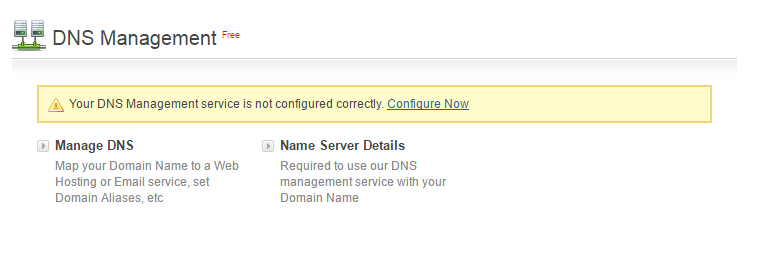
4. Then, select “text records” and click on “add txt records”.
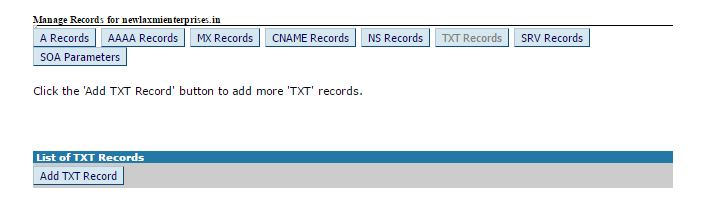
5. You will see two fields over there
i. Host Name- You can put blank or @ in host name fields.
ii. Value – In value field, put v=spf1 +a +mx +ip4:***.***.***.*** -all
This value is for all server . Star shows your server IP.
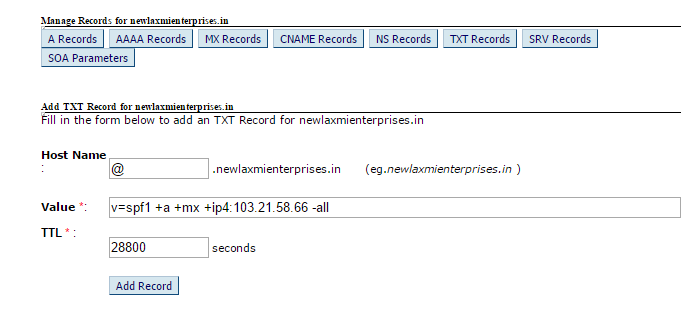
That’s all. After adding, you can check the status from this link – http://www.kitterman.com/spf/validate.html
If you have any questions, then feel free to ask in the comment section.